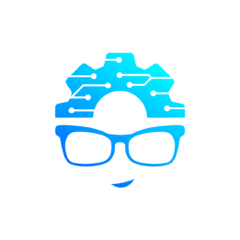While checking up on our UniFi controller image for updates, the tag “jacobalberty/unifi:stable” is no longer valid. There are 2 new tags instead, “jacobalerty/unifi:stable-5″ and ” jacobalerty/unifi:stable-6″. We will be upgrading to UniFi controller 6 with the tag “jacobalerty/unifi:stable-6.
WARNING: Upgrading the controller may invoke device provisioning, which may disrupt current service/s.
As a precaution, download a backup of the controller by going to Settings > Backup > Download Backup.
In our previous post UniFi Controller – Self Hosted Docker, our UNIFI_UID and UNIFI_GID were 1001, update the below ID numbers as required.
docker stop unifi
docker update --restart=no unifi
docker rename unifi unifi.old
docker run -d --restart=always --net=host --name=unifi -e RUNAS_UID0=false -e UNIFI_UID=1001 -e UNIFI_GID=1001 -v /var/docker_storage/unifi:/unifi jacobalberty/unifi:stable-6
After a minute of executing the last command, check the Unifi Controller web interface and everything works. Devices will start to re-provision.
If this is successful, run the below command for cleanup
docker rm unifi.old
If this fails, suggest starting over and restore the controller docker image with the backup that was downloaded at the beginning. Be sure to clean up the docker storage folder on the host prior.